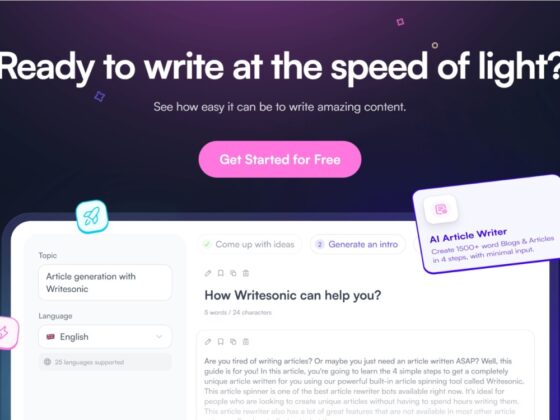If you're reading this, you probably already know the importance of project management tools. According to a study from PricewaterhouseCoopers, 28% of projects fail due to poor communication and collaboration. And with so many options out there for project management software, it can be daunting to try and figure out the best one for your team.
What is the Best Project Management Software?
This article will help you narrow down the choices based on different features, price points, and other important factors to keep in mind while looking for the best tool for your business.
TeamGantt
TeamGantt is a refreshing take on project planning software that brings gantt charts online. Plan, schedule, and manage complex projects easily with our free gantt chart creator. Best of all, you can invite clients and teams to collaborate on your gantt chart or project plan. Get a top-rated gantt chart for free, forever.
Discover why companies like Amazon, Netflix, Nike, Uber, Starbucks, and Intuit manage their projects with TeamGantt.
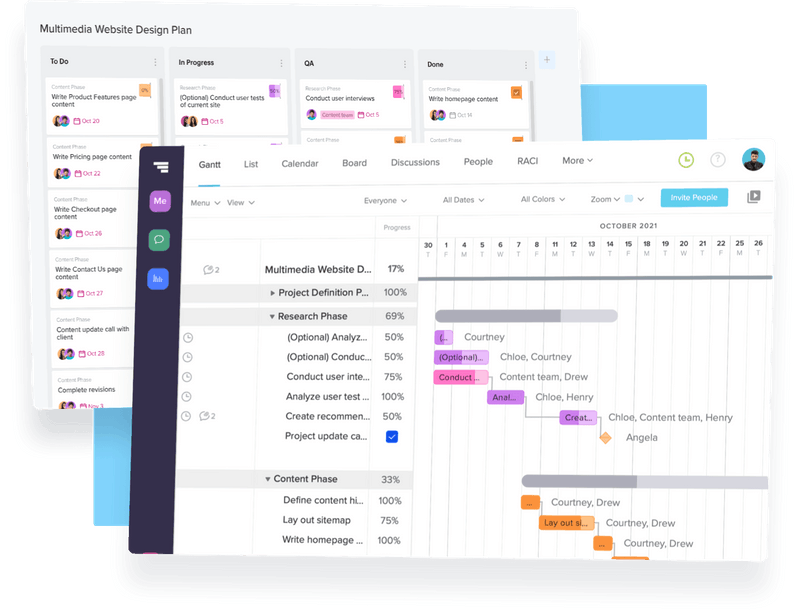
TeamGantt’s free gantt chart software lets you keep all your tasks, documents, and conversations in a single centralized hub. Storing important information together in your gantt chart tool means you and your team can always find your project's latest files, chats, and updates.
Asana
Asana is a well-known name in the software industry, as it’s one of the most popular project management tools out there. Asana is definitely a great tool for managing projects, teams and tasks.
What makes Asana so great? Well, it’s a cloud-based task management software that offers you an intuitive user interface (UI) with which to manage your projects and tasks. So no matter how many different things you have going on at once; from personal to business work – Asana will help you keep track of them all. It also has some pretty cool features like being able to attach files directly from Google Drive or Dropbox which makes collaboration easy!
Zoho Projects
Zoho Projects is the project management software that helps teams collaborate and manage projects from start to finish. It's a cloud-based tool that allows you to create, manage and collaborate on tasks from anywhere.
Zoho Projects offers features like task hierarchies, gantt charts, time tracking, invoicing and more for free if you have up to 5 users (or $10 per user after that). If you want more advanced functionality like workflow automation or unlimited users then there are paid plans starting at $20 per month.
Podio
Podio is an easy to use project management software that you can access on mobile. It allows you to add tasks, files and people in your projects. You can connect with clients and teams as well as add projects and time tracking features.
You can also assign tasks to team members, chat with them about their progress or share files related to the project.
Trello
Trello is a simple way to organize anything, from your next vacation to a website project. Trello is the easiest way to organize anything, from your next vacation to a website project. Trello helps millions of people around the world get things done at work, at home, and everywhere in between.
In addition to keeping track of what you’re working on today, add due dates for projects and milestones so you can see at-a-glance when something’s due or coming up soon.
Smartsheet
Smartsheet is a project management software that allows you to work with others in your organization or out in the world. It gives you a space where you can share information, collaborate on projects and create a flow of communication between everyone involved. With this tool, you can share files and spreadsheets with clients, team members and other collaborators.
You can use Smartsheet for managing tasks on single projects as well as for managing multiple projects at once. This includes allowing users to communicate about their tasks and track their progress with task lists, project calendars and checklists. It also helps teams stay organized by letting them assign tasks to one another so that they know who has what assignments coming up next. In addition to giving each user their own customized workspace within the platform, it allows them to customize workspaces based on certain criteria such as departments or teams within an organization so that everyone has access only to the information relevant for them at any given time
Monday.com
Monday.com is an all-in-one project management software for teams of all sizes and industries. You can use Monday.com to manage tasks, resources, deadlines and more on a single platform.
Monday's free version comes with many of the great features you would expect from any good project management tool: resource allocation, project timelines and Gantt charts that show you what needs to be done when, as well as real-time reporting so you can keep track of your progress towards reaching goals.
Their paid plan offers even more functionality including the ability to connect multiple team members together in one place (even if they're using different tools) and access unlimited documents for sharing across your team members' computers or personal devices such as laptops or smartphones so no one has excuses about why they didn't get important information in time!
ClickUp
ClickUp is a tool for managing projects and tasks. It helps you organize your work visually, so you can see what needs to be done and who’s working on it at any given time.
ClickUp uses a kanban board to show you what's being worked on, completed and waiting for approval. You can assign different roles (e.g., manager) to different members of your team, then add them in one click when they join or leave the project. The software also gives real-time updates on progress—you'll always know what's going on with your team members' work, whether they're typing up their reports or planning out their hours for next week's deadline. The platform also has built-in chat capabilities so people can communicate quickly while they're working together on projects or tasks.
To use ClickUp, create an account through its website or mobile app; both are free but there are paid plans available if you need additional features such as file sharing and custom reports
Workzone
Workzone is a project management tool that can be used by teams of all sizes. It does require an internet connection to run, but it integrates with Google Drive, Dropbox and Box so that you can easily share your files with others.
The free version of Workzone allows you to create and manage projects, collaborate on tasks, send messages and track time spent working on each item within your projects. The paid version includes features like team calendars that allow multiple people to keep track of the same event at the same time by setting reminders; this way there won't be any overlap in scheduling events if multiple people have access to them.
ProofHub
ProofHub is a cloud-based project management software that offers a wide range of features to help you manage your projects. The software has a simple, easy to use interface and is great for small teams.
ProofHub allows you to create tasks, assign them to team members, track time spent on each task, create reports and much more. With ProofHub you can easily collaborate with colleagues in real-time by sharing updates and working together from wherever they are located.
ProjectManager
ProjectManager.com is a comprehensive project management tool that offers a free plan and paid plans, depending on your company's needs. The free version includes basic features such as Gantt charts, resource allocation, task lists and more. Paid plans add even more powerful options like customizable workflows, drag and drop functionality in addition to the previously mentioned features.
ProjectManager.com also has mobile apps for iOS devices or Android devices which allow you to access all of your projects from anywhere at any time! If you're looking for something simple yet powerful then this might be the right choice for you!
These are the best project management tools for your business
If you're looking for a project management tool, there's a good chance that your business has specific needs. In addition to the level of functionality required and budget constraints, it's important to find a service that fits into the way your company works.
For example, if you've never used online software before or have been using spreadsheets on Excel or Google Sheets to keep track of projects and tasks, Zoho Projects might be the best solution for you. You'll need more robust features than what Trello provides if you want to collaborate with other teams across different departments within your organization or manage multiple projects concurrently.
Some services offer features that others lack—for example, Asana has integrations with Google Calendar and Slack but has fewer customization options than Monday.com—so it's important not only for potential users but also potential buyers (like us!) when deciding on which product will work best for their needs before committing fully into any one product line-up just yet!
Conclusion
I know that the number of project management tools on the market can be overwhelming, so I hope this roundup has helped you narrow down your options. If none of these tools are quite what you’re looking for, don’t give up! There may be other tools out there that are better suited to your business. The important thing is to find a tool that works for everyone on your team and to make sure it’ll fit into your budget, too. And if you decide to take the plunge and begin using one of these tools, don’t forget: project management isn’t just about choosing a tool! You also have to develop some great practices in order to really get the most out of the tool you choose.