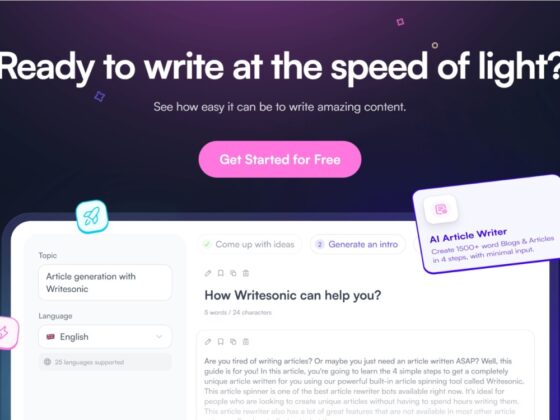Are you fed up with your typical office hours? If yes and you wish to quit your Nine to Five routines, you’ve come to the right place.
Follow my step-by-step guide to learn how to start a blog for profit and make money from it, passively. I'm here to show you the most simple way to get started, without getting overwhelmed, so that the people just starting out don't say:
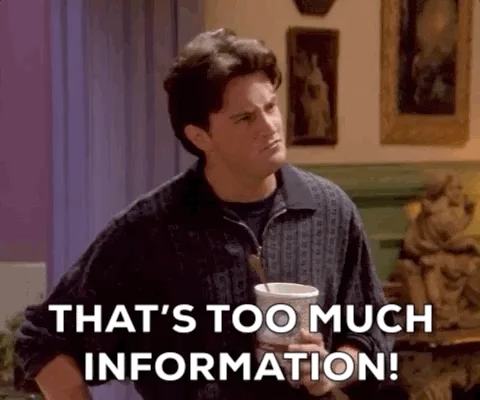
Everyone starting out thinks that there are already a majority of people in this field, and being supersaturated, it isn't possible to make money this way. Couldn't be far from the truth. There are about 60 Crores blogs in the world and over 800 Crore people. I'll take the odds!
Is blogging a good way to make money?
Well, that depends mostly on you, but YES. Blogging is a good way to make money. Many bloggers are making money a lot of money in a lot of ways. Many successful bloggers make, 6-7 figures money online, while other bloggers don't generate any income at all.
To name a few top-earning blogs:
- HuffPost: $500 million per year.
- Engadget: $47.5 million per year.
- Moz: $44.9 million per year.
- PerezHilton: $41.3 million per year.
- Copyblogger: $33.1 million per year.
- Mashable: $30 million per year.
- TechCrunch: $22.5 million per year.
- Envato Tuts+: $10 million per year.
Anyways, without further ado, let's get straight to the interesting parts:
Disclaimer: Please note that this post includes affiliate links which may provide a commission to me at no cost to you. However, the links are for the best software and tools you need to start a successful blog. For more information, you can read my affiliate disclosure in my privacy policy.
How to Start a Blog for Profit & Make Money
Choose your Blog's name
The first step to starting your blog is choosing your blog's name. A lot of people get stuck on this step for a long time and never end up starting their blog. Try not to be one of them 😛
You get called out by your name, right? The blog deserves a name to stand-out. It's what your readers will see first (like yourfirstblog.com), so it should either be the topics you’ll be writing about (say pets) – or it could be your own name, or your business, or mix-n-match of words, or anything out-of-the-blue that suits you.
It doesn't really matter a lot about what name you choose, but it definitely helps if it's relevant. Just don't get stuck for a long this here. If nothing works out, just pick your own name!
Choose your Blog's Niche
Every blog needs a niche – whether it's about broad terms like fashion, beauty, lifestyle, technology, pets, food, or specific terms like the t-shirts, lipsticks, barcalounger, cameras, budgies, keto diet, just to name a few. There's a lot to write about.
When you're about to start a blog and Googling about it, you come across a variety of professional bloggers who will tell you to write about something you're passionate about because it helps you “maintain a consistent writing schedule and push through failure to succeed.”
They’ll also tell you to choose a niche at the intersection of passion, skills, and experience:
Get Online (Setup Domain & Web hosting)
The second step to starting your blog is using your blog's name, and purchasing the domain and hosting for it.
Web hosting is the place where all the files of your website, actually reside. It is like the home of your website where it actually lives and is accessible to the general public. So, when a user goes to yourfirstblog.com, he'll see the website residing at this place.
The cost of web hosting depends on the web hosting company, quality, performance, uptime, manageability, and many other factors. A good started hosting starts from just $3.95/month.
We'll choose the world's most popular blogging platform WordPress used by over 455 Trillion people! Bluehost is one of the most established, reliable companies in the blog hosting industry.
PS: WordPress recommends Bluehost.
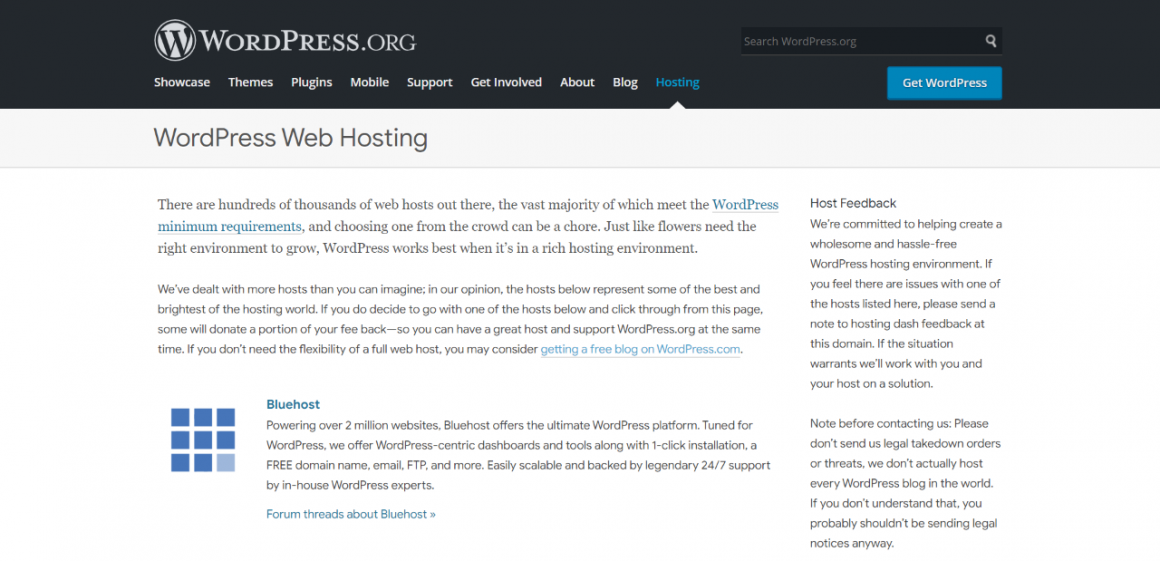
Hence, this combination is what we’ll be using to start our blog. Now, let’s get your hosting set up.

The company that we've found the best for new bloggers is Bluehost. Bluehost – is a WordPress recommended web hosting company, powering over 2 Million websites worldwide.
Along with their web hosting service, Bluehost also provides you:
- FREE Domain Name for 1st Year
- FREE SSL Certificate Included
- 1-Click WordPress Install
- 24/7 Support
Click here to go to Bluehost, and click the “Get Started” button.
Select a plan
First of all, you need to select a hosting plan for your domain. You can choose any of the plans listed there but we recommend you to select the Choice Plus plan, in which you get:
- Unlimited Websites
- Unlimited SSD Storage
- Unmetered Bandwidth
- Free SSL Certificate
- Standard Performance
- Unlimited Domains
- Unlimited Parked Domains
- Unlimited Subdomains
- Spam Experts
- Domain Privacy + Protection
- Site Backup – CodeGuard Basic
- 1 Microsoft 365 Mailbox – Free 30 Days
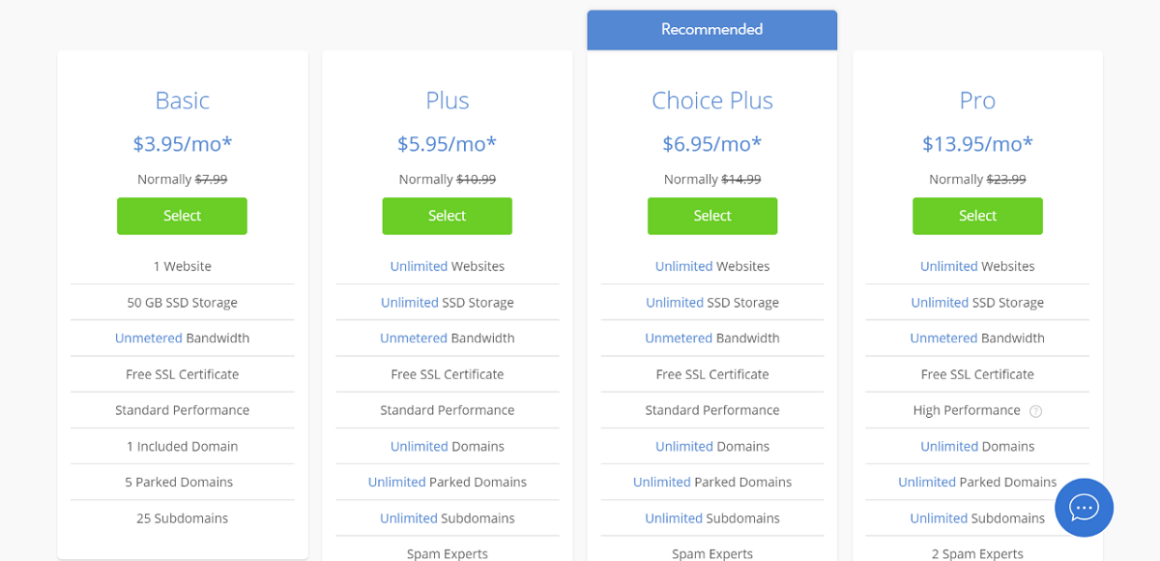
Select your blog's domain
Here, you need to choose your blog’s domain name. You can do a quick search to see if your domain name is available, from right here:
If your choice's domain name isn't available, try applying for some other extension like .net or select the option I'll create my domain later by which you'll have a lot of time to think the name thoroughly.

After choosing your domain name or opting to select it later, you’ll be taken to the final step: creating your account.
Create your Bluehost account
Enter your account details like your first name, last name, email address (it’s highly suggested to use an up-to-date email address as you'll receive login details and account information here), etc. Or if you're just a lazy IT person like everyone else in the field, you can connect your Bluehost account using your Google account!
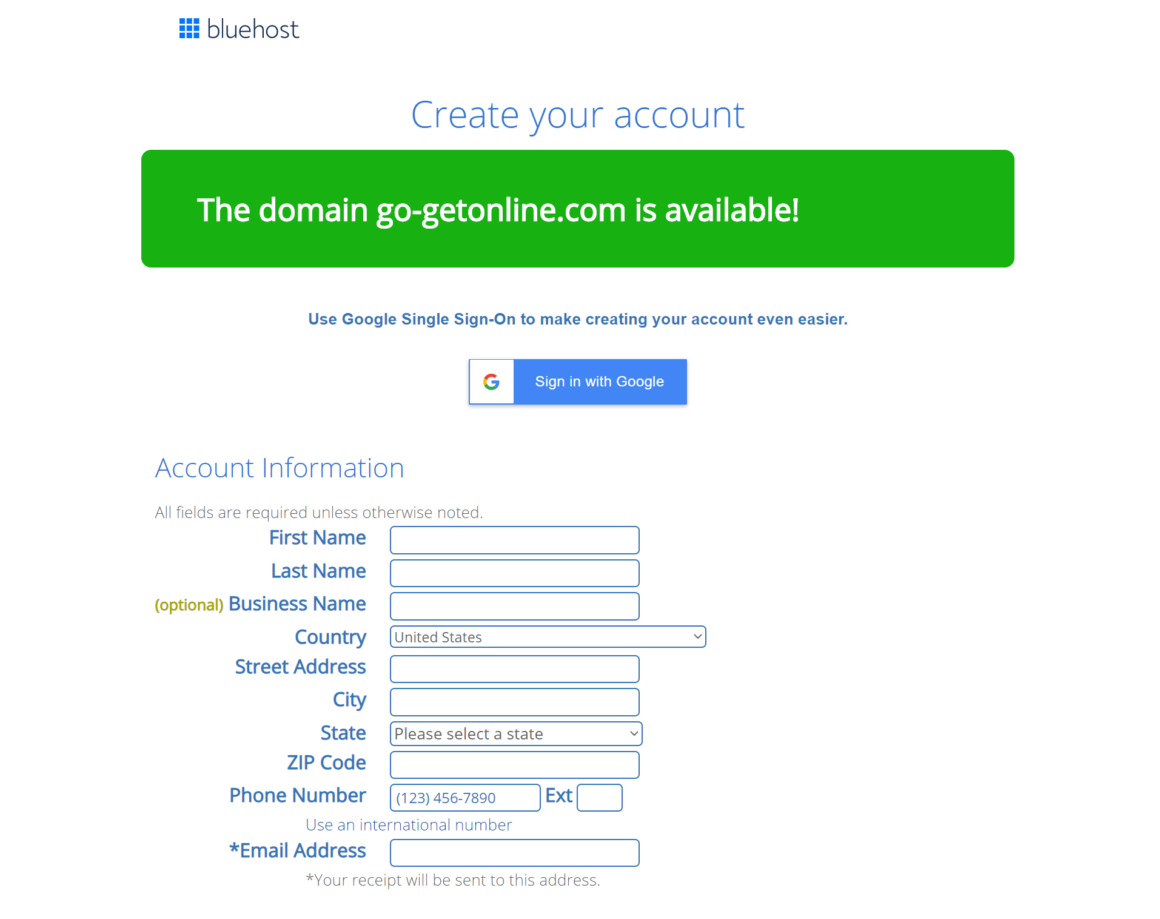
Select the package of your choice
Here, you choose a payment plan suitable to you, which basically states how many years in advance you'll make the payment or simply the validity of your hosting. It's suggested to choose a 36 months plan, as it also helps in the SEO in some ways, but you can always opt for the shorter periods if you wish.
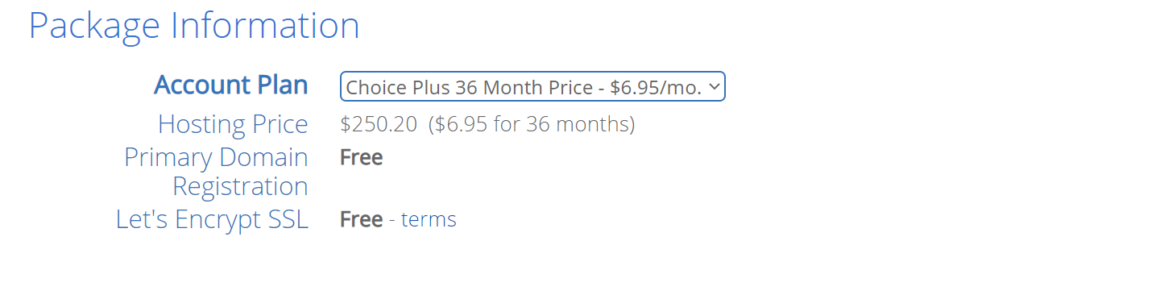
Bluehost offers you to pay 1, 2, 3, or 5 years in advance. They don’t offer a monthly payment scheme (don't fall for other hosting companies that offer monthly payments as they charge you more instead).
Q. What plan to choose to start a blog?
We recommend choosing the 36 Month Price because it sets you up with the lowest possible price for your hosting. Moreover, it secures your blog hosting at their lowest rate (with domain privacy) for the next 3 years.
This low pricing scheme for new customers only works for the first payment. So, if you choose the 1-year plan, your pricing may go up after that first year and you'll end up paying more (which we don't want you to. cause, why?).
For this reason, if you choose the 36-month plan, your pricing will be fixed at this rate for 3 years. Win-win!
Select the package extras
You don't need any of them basically, except the Domain Privacy Protection. All other tasks can be performed by simple WordPress plugins (including Search Engine Optimization by Yoast SEO or Rankmath, Security by Sucuri Security and Site back-ups), which basically makes these extras unnecessary). We'll share detailed information about this in our next article, so stay connected with us on social media to get updated.

If you chose the Choice Plus Plan, then your Domain Privacy Protection will be listed as Free just like the screenshot above. If you chose a Basic or Plus Plan, then it would be better if you select the Domain Privacy Protection to your order. It doesn't cost too much, and it's worth it.
Also, you're backed by the 30-day money-back guarantee in case things don’t go as planned with your blog! You're safe, just in case.
Enter your payment information
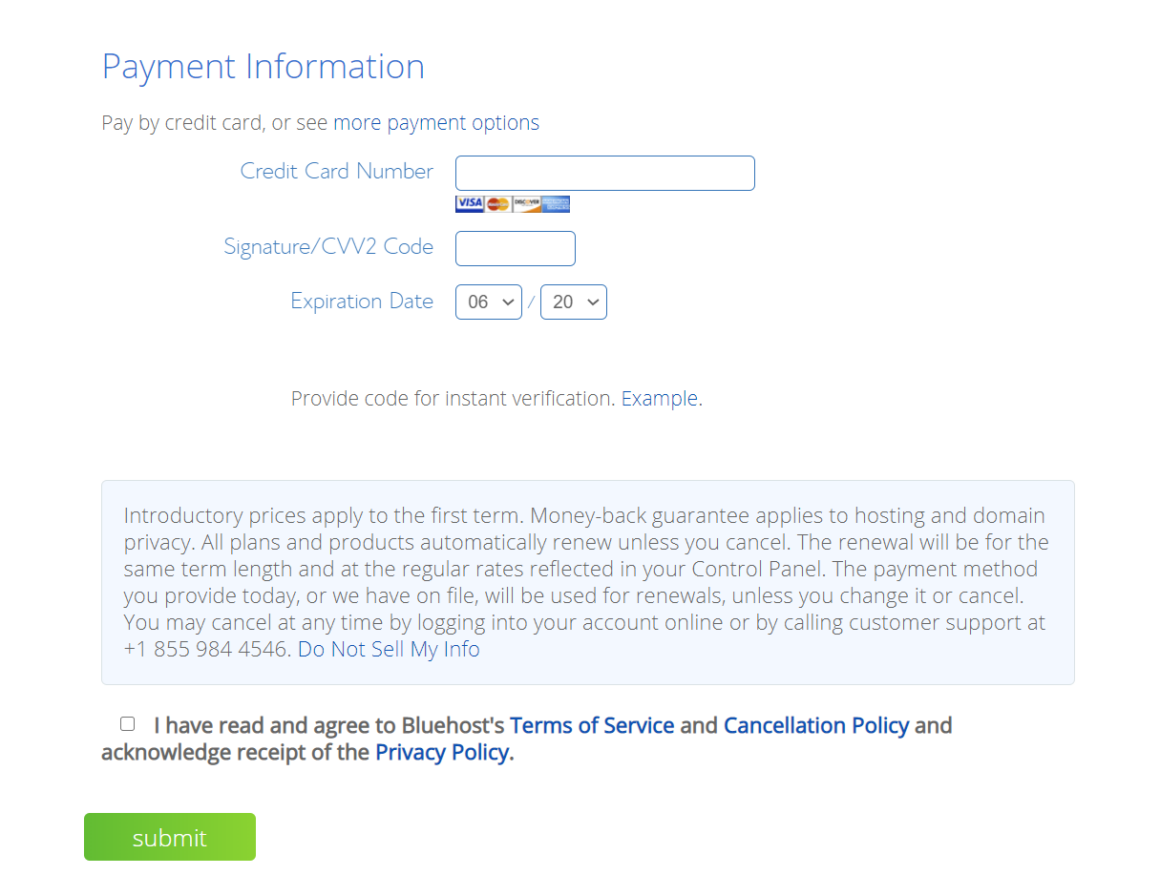
Now enter your billing information, tick the box that you agree to Bluehost’s Terms of Service, and then hit the green “Submit” button.
After the payment has been made, Congrats! You’ve successfully completed the first major step to starting a blog.
Setup WordPress on Bluehost
Now comes the interesting & easy part. Bluehost has a very easy way to create a WordPress:
- Bluehost guides you through exactly what you need to do in order to start a blog.
- Bluehost will ask you to pick a theme. You can just pick a random one here or find one that you actually like. Go for free themes in the start, why would you wanna waste your precious money while you're just starting out? I's recommend Astra or GeneratePress.
- Click on “Start Building”
- On the next screen, you can choose “Business” or “Personal” – it’s up to you. Or, you can click the “I don’t need help.”
How to make money from a Blog?
Blogging isn't just a hobby. It can actually make you quite a good amount of money. Here's what to do and start earning money with Blogging. And on the plus side, it looks great on your CV!
Creating your own Blog/Website
Creating your own Blog/Website is also one of the greatest ways to make money online because you can do it at your own pace anywhere you want and has a lot of potentials. It's not a very quick and easy way to make money, but worth it in the long run.
You could sell advertising space, become an affiliate for other companies' products, sell your own online product, and many more. It does take time to build up an audience to be able to make a decent amount of money, but once you have a large following, you could earn over $5000 per month or more.
Pros
- It's effortless to design a website there using the drag-and-drop interface
- It doesn't usually require much of a technical background
- Free options to choose from, apart from the paid ones.
- Ability to upgrade to paid plans in case your traffic grows or you wish to expand
- Ever set up your own eCommerce store, too easily!
- Use your own domain like yourname.com
- Cant monetize your blog or website using GoogleAdsense and various other platforms.
- Could use any number of affiliate links.
- No limits on Uploads
- Fully customizable
- Gives a professional clean finish
Cons
- Higher plans might be expensive for beginners
- Might require some degree of technical knowledge
- It might take a bit longer to set up, but helps in the long run tho.
Take a look at this: Potency Enhancers: Unlocking Peak Performance with Science-Backed Solutions
You could either start from purchasing a web hosting and use WordPress to create your website (powerful ones), or use Website Builders.
Recommended Web Hostings to start your Blog/Website
- Bluehost – Bluehost is a popular hosting service among many small business owners and bloggers who use WordPress. The reason is simple – they have cheap introductory prices ($2.75/mo)! It’s simple to use (one-click install for WordPress), and they usually don’t have any performance issues.
- Siteground – SiteGround is a popular and legitimate WordPress hosting service, recommended by the WordPress.org community. Since 2004, SiteGround has grown to a large network of over 800,000 domain names around the world.
- Namecheap – Namecheap offers cheap domain names with the most reliable service. Buy domain names with Namecheap and see why over 2 million customers trust them. Get a domain name free!
- Dreamhost – DreamHost is a popular, well established hosting service from the USA with over 340,000 customers. Just like Bluehost and SiteGround, they are also listed as a recommended WordPress host by WordPress.org website.
- Cloudways – Cloudways offers the power of the cloud to keep your WordPress site up and running. Rather than using shared physical servers, Cloudways operates using cloud technology from big players in the tech industry. Sites are stored on servers from Digital Ocean, Linode, Vultr, Amazon, and Google.
- InterServer – Search Results Web result with site links InterServer – Affordable Unlimited Web Hosting, Cloud VPS InterServer is a leading managed web hosting, Cloud VPS hosting, dedicated server, and colocation provider. All with 24/7 support, competitive pricing. $1 for 3 months!
Recommended Website Builders to start your Blog/Website
- Wix – Create a free website with Wix.com. Choose a stunning template and customize anything with the Wix website builder—no coding skills needed.
- Ucraft – Create a professional website, blog, or online store with Ucraft website builder: 80+ templates, 24/7 customer support, free domain hosting, and more.
- Strikingly – Strikingly is a website builder that allows the user, with little or no development experience, to create mobile-optimized websites “within minutes”.
- Site123 – Create a free website with SITE123. No design or coding skills required. SITE123 is by far the easiest free website builder. Create your website now!
- Webnode – You can create and own your website for free for an unlimited time. Make a website at Webnode in a matter of minutes!